How to use mobile internet in airplane mode-latest tricks 2020
Often times we have to put our mobile on flight mode. Due to flight mode, no call can be received nor can we make a call. Internet services also stop on flight mode. If you ever work on the Internet during this time, what will you do. In such a situation, we are telling you one such solution, through which you can use mobile internet even on flight mode.
How to use mobile data on airplane mode
To use the internet on flight mode, you have to dial a number from your mobile. After which you can use the internet after turning on a setting. Know this easy way to use Intimate in flight mode-
How to use data on airplane mode
- First of all, apply the flight mode setting in your mobile.
- After this open the dialer of your mobile and dial
- * # * # 4636 # * # *.
2.Phone information1, Phone information2, Wifi information.
3.If your phone has SIM card number 1 with internet data, then tab on phone information 1. If the SIM number 2 containing the data, then click on phone information 2.
1.After which a new page will now open and in the same page the button opposite the mobile radio power will be closed, turn it on.
2.Now Here you can see a button at the bottom stage. Clicking on it will bring some options. In which an option of enable data connection will come.
3. Clicking on it will turn on the Internet in your mobile.
3. Clicking on it will turn on the Internet in your mobile.
Let us tell you that with this trick, only the Internet can be turned on in Android Mobile.







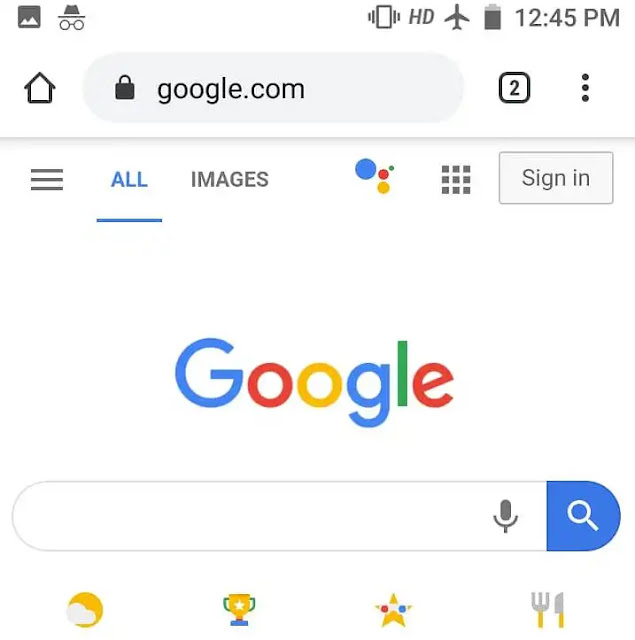
EmoticonEmoticon