Vehicles owner details kaise dekhe-how check rc status
RC Status | vehicle owner details-vehicle registration certificate kaise dekhe
RC Status online kaise dekhte hain, view vehicle registration certificate on mobile or laptop sitting at home through transport portal
India is moving towards digitization under the leadership of Prime Minister Narendra Modi. Now, there is no need to stand in long lines for information, registration, payment etc. related to the government's functions and schemes. Until a few years before today, we had to stand in lines for hours for the vehicle registration certificate (RC) and also had to visit the RTO office to know the status of RC. But now you can know RC status sitting at home. We are going to give you information about this through this article.
Why is RC needed?----------Why RC is useful?
When you buy a new bay, the car owner's name is registered on the RC card. The person, whose name is on the RC card, is considered the owner of the vehicle. In case of loss of car or due to any accident, RC feels the need. Along with this, when you buy second hand bay from someone, in whose name the bay is, when was the car purchased, what place is the car, no fine or tax is left, etc. RC is needed for correct information of other things it occurs.
What information is required to check RC Status Online
To view RC status online, you must have a vehicle number. You can easily check RC status if there is a train number.
How to see RC status online. parivahan.gov.in registration certificate status
To view the status of RC application online, you must have a computer system, laptop or smart phone. You can check RC Status by following the following steps through your system or smartphone.
First of all, visit the website of Transport Department https://parivahan.gov.in.
Click on the online service here. You will see a list of many services. From that, click on Know your vehicle details.
After clicking on know your vehicle details, you will see the column of vehicle registration status.
Here you will be asked your Gulf number. You must enter your car number. After filling the number, you can know the status of your RC by clicking on the search vehicle.
RC Status Checking FAQ
Question 1- Can RC status be checked by the name in which the train is registered?
Answer - You cannot check RC status by name. To check RC status online, you must have a train number.
Question 2- How to download or save RC status?
Answer - Once the RC status starts appearing on the screen of mobile or laptop, it means that you are open, then you can take a screenshot of it. You can also click on print and save it as a PDF.
Question 3- Is soft copy of RC valid?
Answer - Yes, nowadays soft copy of RC is also being validated. But only the soft copy present in DigiLocker is valid, so do not forget to download RC copy in DigiLocker?
Question 4- Apart from RC, which documents related to the status of the car can be checked online?website
Answer - You can also check the license status online. Along with this, you can get information about check post tax, national permit, fancy number booking etc. Along with this, you can also find other information related to the Ministry of Road Transport and Highways on the website https://parivahan.gov.in



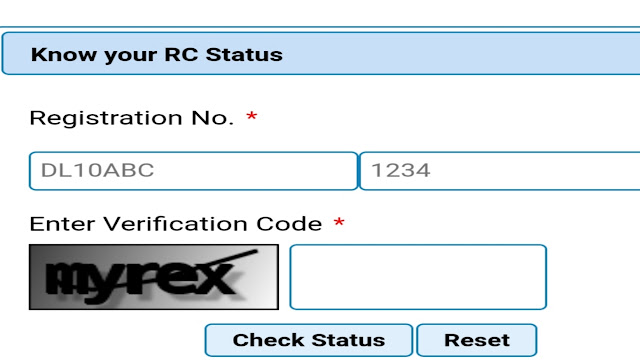

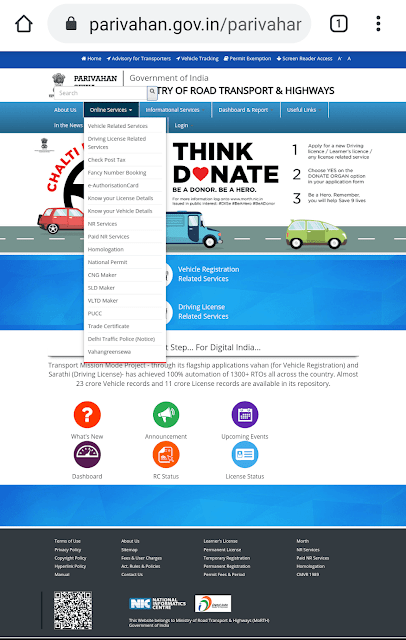

EmoticonEmoticon